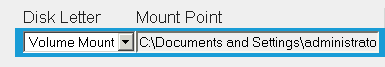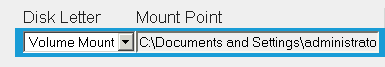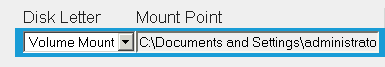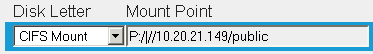Recovery Node Configuration Parameters
There are a few recovery node parameters that vary slightly depending on the operating system:
• Number of CPUs: # of CPUs for this recovery node.
• RN Memory: RN’s memory in GBs.
• RN Keyboard (for console use). The supported keyboard that you want to use with the RN’s console.
• Disk Letter: Disk’s letter, Volume mount, or CIFS mount.
• Mount Point: This parameter varies by platform:
• (Linux) Where the protected node’s filesystem is mounted.
• (Windows) Full path to the directory in which this drive is mounted. Windows drives can be mounted to appear as a directory in another disk. These mounted drives must be protected separately:
1. Select Disk Letter drop‑down list > Volume Mount.
2. In the Mount Point text box, provide the path to the directory. For example:
C:\Documents and Settings\administrator\My Documents\public.
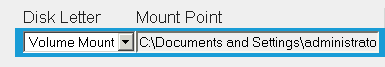
• (Windows) Full path (<mount-point>|<url> where url is //<ip-address>/<path>) to the mounted shared volume:
1. Select
Disk Letter drop‑down box >
CIFS Mount. For example:
P:/|//10.20.21.149/public.
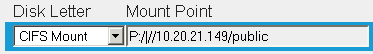
2. In the Mount Point text box, provide the path to the directory.
• VDs: # of virtual disks required to hold the configured disk. Every multiple, or portion thereof, of 1980GB requires a virtual disk. For Unix RNs, each configured disk must fit on a single VD: spanning of virtual disks is only supported for Windows RNs.
• Size: Size of the disk in GBs. Due to a XenServer limitation, a single protected volume for Linux PNs is limited to a maximum size of 2TB. See
Linux RN Limitations for more information.
• -: Removes a highlighted line from the Recovery Node Configuration list.
• REVERT button

: Reverts all the fields to the last saved values.