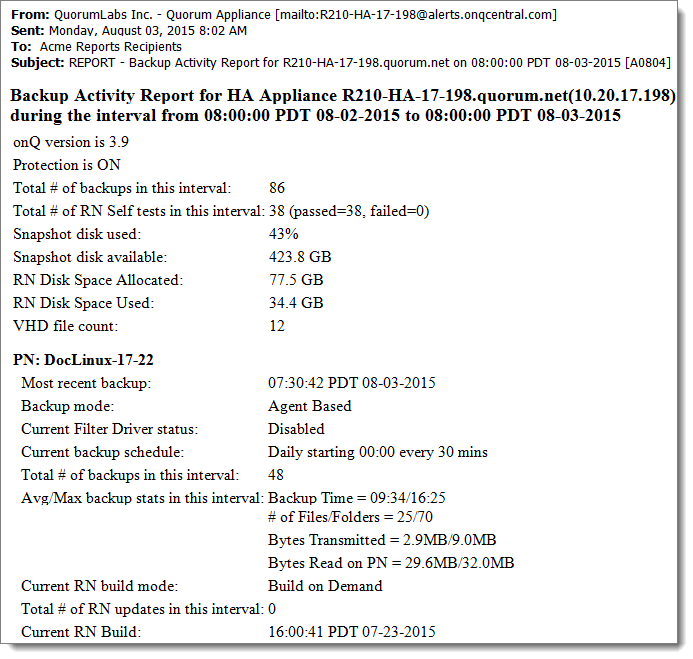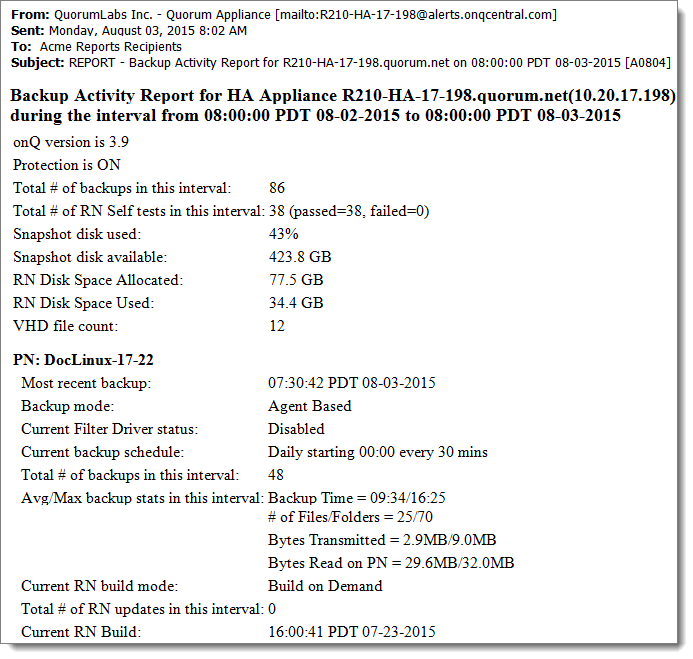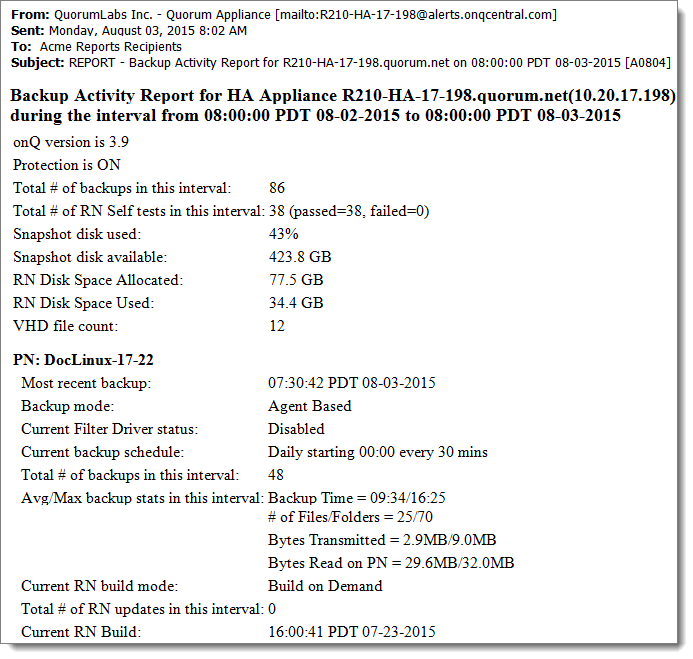Backup Activity Report
onQ emails you a Backup Activity Report on a daily basis. If you are not receiving this report, ensure that you have
alerts enabled and that your email program is not sending the emails to your SPAM folder.
The Backup Activity Report lists:
• The total number of backups that completed for the day for each protected node and a timestamp for the most recent backup.
• Statistics on the amount of disk space that remains on the Vdisk.
• Status of each PN’s Self Test.
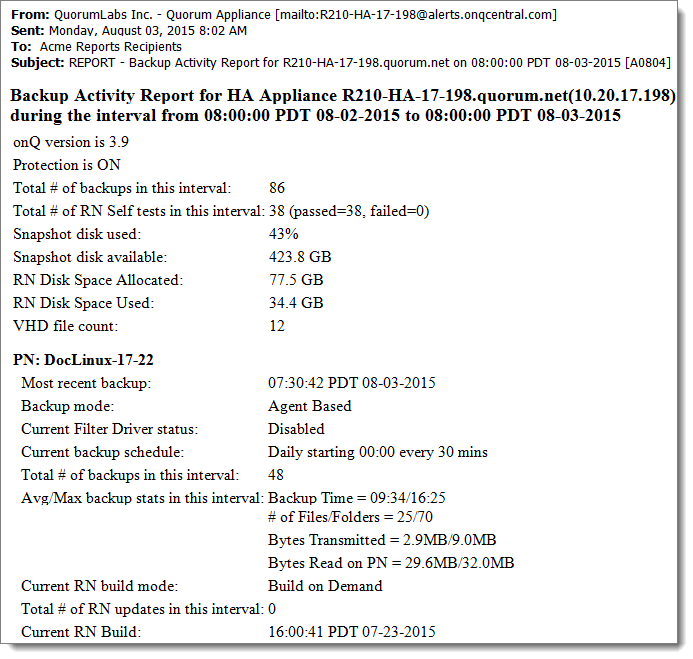
If the Backup Activity Report shows failures, generate the applicable
logs to get more information. For example, if a Self Test failed, generate the Self Test Log for the specified time period.
Moreover, the Backup Activity Report has attachments that provide you additional information.
• Backup Statistics Report (BackupStats.csv) – byte information for all transfers.
• Alert Activity Report (Alerts.csv) – summary of all alerts sent by onQ Central.
• PN Health Report (Health.txt) – data to help debug the PN and predict when a given PN will exceed disk space and VSS limits. This report will not appear as an attachment if the report is empty. Also, if your onQ is not configured to send this report to onQ Central, Quorum Support might request it in an effort to debug PN issues. This report is not currently available for agent‑less PNs.