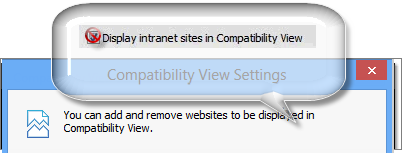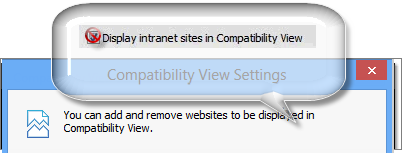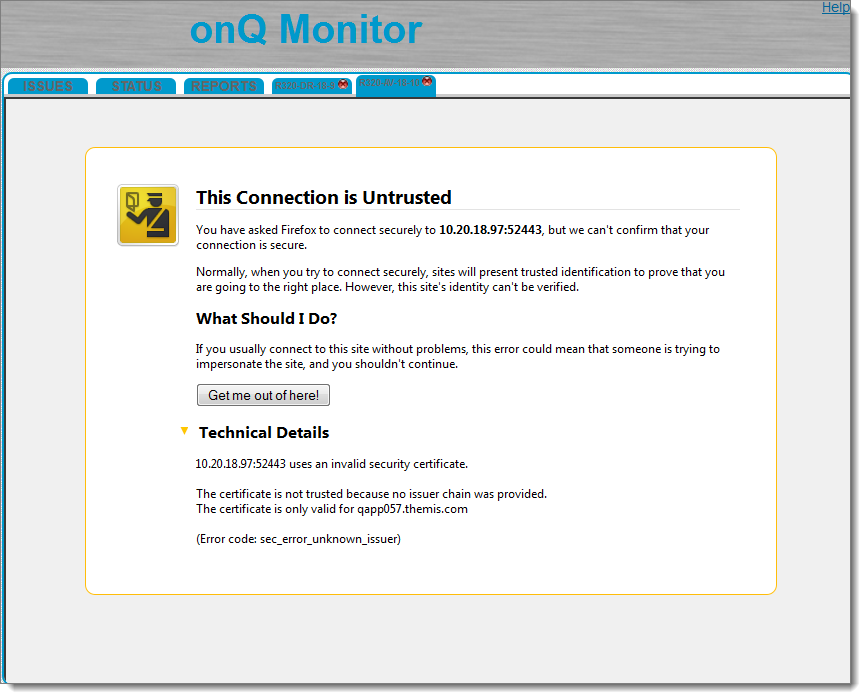User Interface Limitations
• onQ Portal does not support IE 11 when intranet sites are displayed in Compatibility View mode, which is the default. If you have this setting turned on, the most prominent symptom is that the
Protection Config tab does not display any PNs/RNs. onQ Portal depends on HTML5, which Compatibility View overrides. Turn off this setting via the Gear icon > Compatibility View settings menu option:
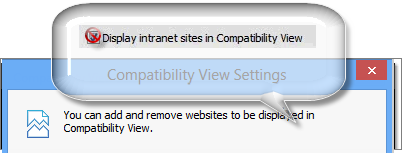
• VNC console is not compatible with IE 10 due to how that browser version handles key events. In this case, launch the Java‑based console instead. For more information, go to
Launch recovery node’s console.
• Firefox 10.0-28.0 is not supported for enrollment (Protect Me button) on 64‑bit operating systems because Firefox is unable to retrieve the node information that’s required.
• When using older versions of some web browsers, you might need to install JRE (Java) 1.5 or above to use the RN console from the UI. For more information, go to
Launch recovery node’s console.
• You might need to modify security and popup settings for proper RN console operations from the UI.
• You must add the security certificate for the onQ Monitor to the permanent exception list using a separate browser window, not a browser tab; if you don’t:
• the onQ Monitor’s dashboard does not load and stops short of a certificate error, preventing you from launching the onQ Monitor’s UI.
• onQ Monitor fails to return details of DR Appliance or AV Appliance: the hyperlink in the status page indicates No Response from appliance for DR Appliance and Not Enrolled on AV for AV Appliance.
Because the source URL for an iframe is not made visible, for security reasons, browsers do not allow you to accept unknown security certificates within those iframes.
To add the certificate to your exception list, Control‑click the same link to open the page in a new browser
window instead of a browser
tab. The new page will be subject to pop-up blockers, but the page displays the normal range of browser options, enabling you to add the certificate to the permanent exception list. All future attempts to launch onQ Monitor’s UI in a tab work as expected.
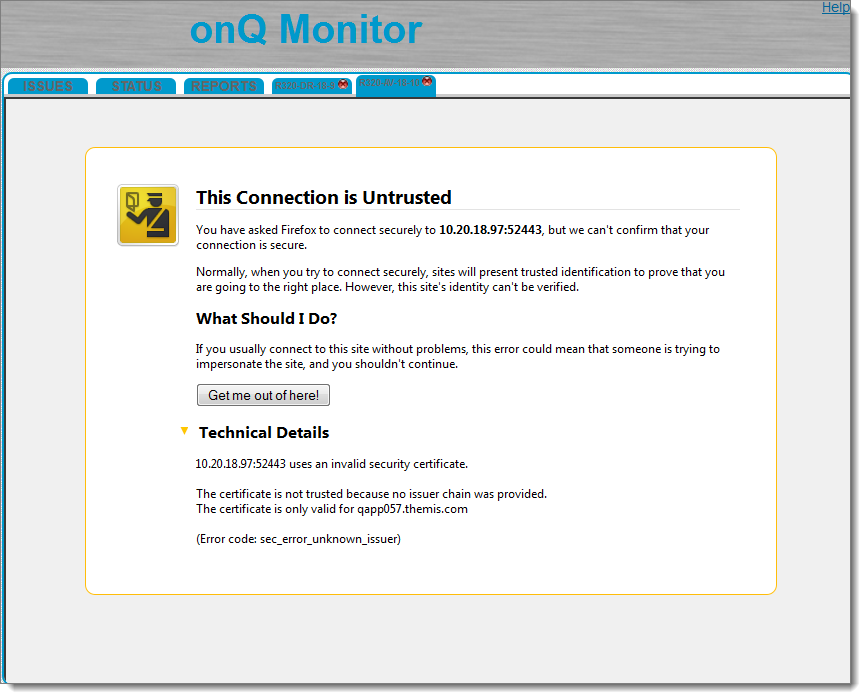
• When you launch the RN’s console, it opens in a different browser window. If you browse to a different window, the console might lose connection after 60 seconds. In this case, you must launch the console again.