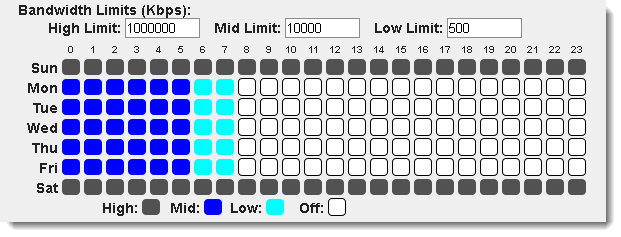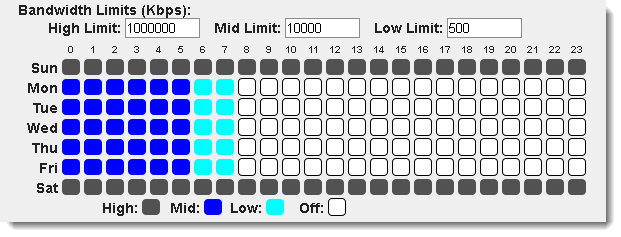Adjust bandwidth throttling
Bandwidth throttling on the WAN connection between the HA and the DR Appliance is set by default to the maximum bandwidth available. If you have a DR Mirror, you can also adjust bandwidth throttling between the DR Appliance and the DR Mirror.
Bandwidth throttling can prevent a single transfer operation from swamping the network, node crashes, or other processing bottlenecks. You might need to adjust bandwidth throttling downward if the replication process places too much of a burden on your network.
To adjust bandwidth throttling between HA and DR Appliance:
1. Log on to the HA’s onQ Portal.
2. Go to APPLIANCE CONFIG tab > onQ (REMOTE) page, then MODIFY.
3. Change the value (Kbps) in the High Limit, Mid Limit, and Low Limit fields.
4. Use the grid by clicking on the boxes to cycle through the bandwidth settings to select the limit for each day and hour, then SAVE.
To adjust bandwidth throttling between DR Appliance and DR Mirror:
1. Log on to the DR Appliance’s onQ Portal.
2. Go to APPLIANCE CONFIG tab > onQ (REMOTE) page, then MODIFY.
3. Change the value (Kbps) in the High Limit, Mid Limit, and Low Limit fields.
4. Use the grid by clicking on the boxes to cycle through the bandwidth settings to select the limit for each day and hour, then SAVE.