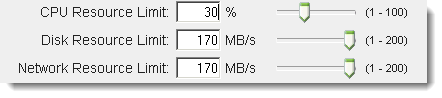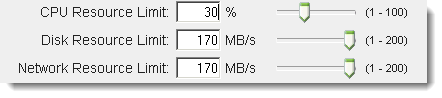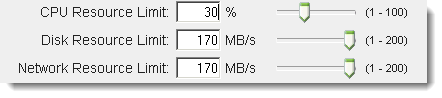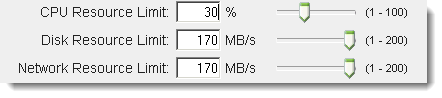Limit resource utilization on PNs
When onQ Manager performs certain tasks, such as backing up protected nodes, it uses resources on those hosts. onQ Manager is always aware of the resource utilization on your hosts.
Your HA is pre‑configured to use normal resource utilization by default, but you can further limit the CPU, disk, and network resources that onQ Manager uses. These controls can provide you assurance that your end users receive the highest priority during peak application usage.
To set resource limitations:
1. Log on to the HA’s onQ Portal.
3. From the PROTECTION CONFIG tab, select the protected node from the table, then MODIFY > ADVANCED.
4. Specify the resource limits using either the slider or the text boxes provided. Go more information on these limits, go to
Protected Node Parameters.