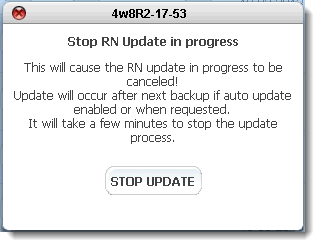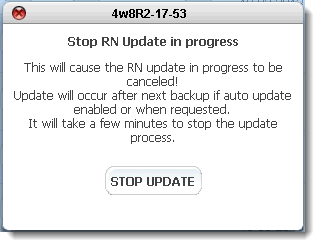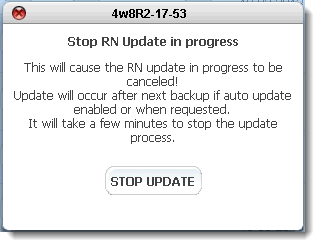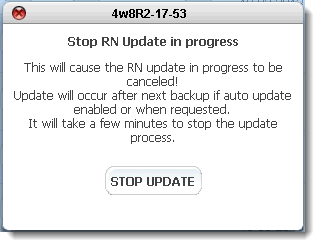Cancel RN updates
onQ builds Recovery Nodes in the order that they are listed in the onQ Portal. If the first RN in the list has a lot of incremental changes that onQ needs to apply, the other RNs awaiting updates must wait for the first RN update to complete. In this case, you might want to cancel the update for the highest priority RN so as to eliminate the bottleneck.
The RN’s next update, which will presumably include even more incremental changes than the update you canceled, will automatically occur as scheduled. If, after the queue clears, you want to immediately apply incremental changes to the RN you can increase its priority by modifying the policy for all but the one RN to BoD as outlined in
(On‑Site/Prime/Plus) Modify RN build policy, then
restart protection; however, this approach might be overkill.
To cancel a RN update that is in progress:
You cannot cancel/stop and RN update if a self‑test is running.
1. Log on to the HA’s onQ Portal.
2. Go to DASHBOARD tab > PROTECTED NODES page.
4. Click on the
RN Status button next to the recovery node, then click
STOP RN UPDATE button.