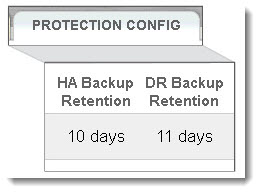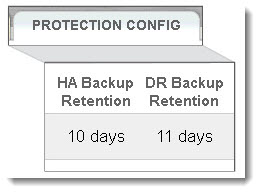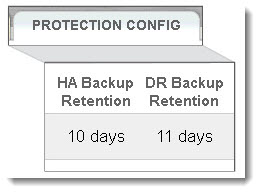Change Backup Retention Policy
You must tell onQ how long to retain backups for a given PN. Each PN has a unique backup retention period for both the HA and the DR Appliance.
In the event that onQ needs to free up disk space, it will expire backups that agree with your retention policy. In the event that onQ is low on disk space, you will receive one or more alerts outlined in
onQ Disk Space Alerts. If onQ is unable to expire backups because doing so conflicts with your retention policy, you might need to reduce the number of days that you specified in the node’s retention policy.
To change the backup retention period:
1. Log on to the onQ Appliance’s onQ Portal.
2. Click the PROTECTION CONFIG tab.
The
PROTECTION CONFIG tab on a DR Appliance is slightly different from its HA counterpart. The DR’s tab shows the HA’s backup retention time as well as its own backup retention time:
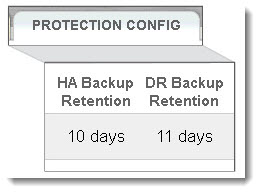
3. Select the node that you want to modify, then click MODIFY.
The Modify a Protected Node page appears.
4. In the Backup Retention Time field, specify (in days) how long you want onQ to retain backups, then SAVE.