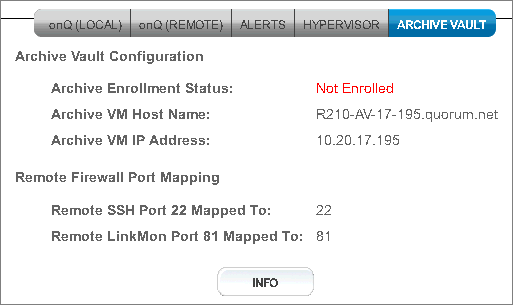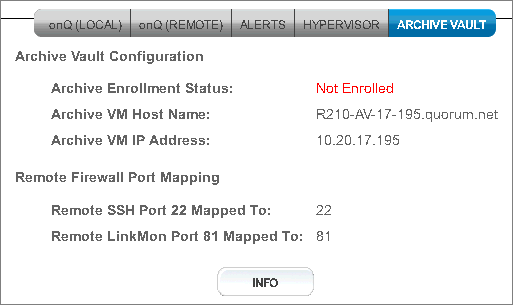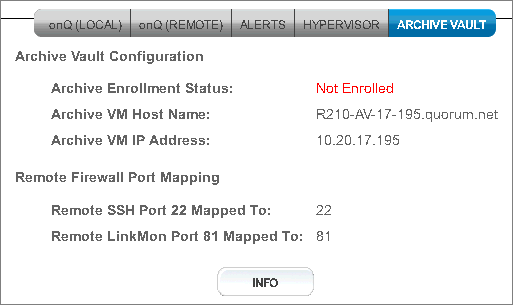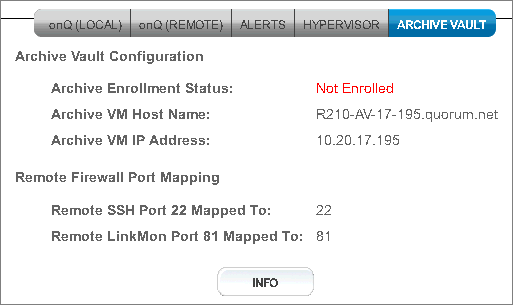Enroll and Disenroll onQ Archive Vault
When you disenroll an onQ Archive Vault on the onQ Appliance, the AV disables all the jobs that correspond to that onQ Appliance.
To learn about enrollment, go to
Monitor onQ Archive Vault enrollment or refer to the AV online help.
To disenroll onQ Archive Vault:
1. Log on to the onQ Appliance’s onQ Portal.
2. Go to APPLIANCE CONFIG tab > ARCHIVE VAULT page.
3. Click on the Disenroll button.
The
Disenroll button now reads
Info, and the
Archive Enrollment Status is
Not Enrolled: