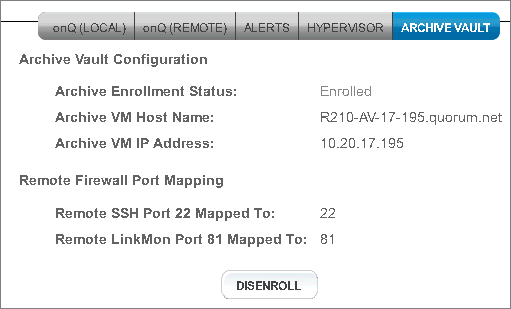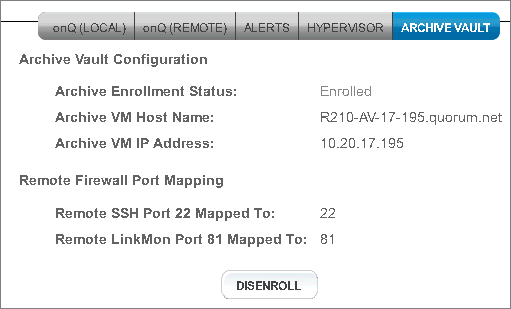After you set up the trust relationship between the onQ Appliance and the onQ Archive Vault (see AV online help for instructions), your onQ Appliance’s onQ Portal displays an enrollment status for the AV: the Enroll button reads Disenroll, and the Archive Enrollment Status is Enrolled: