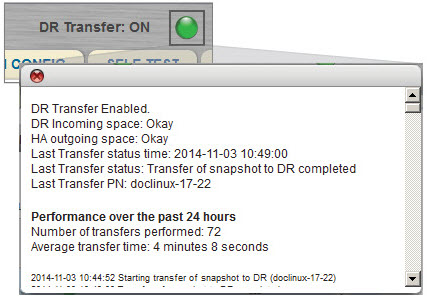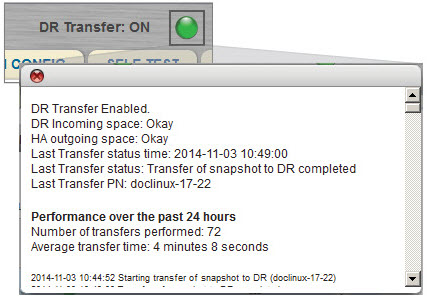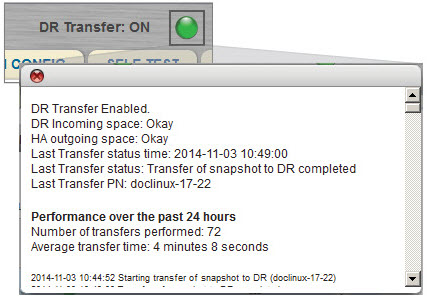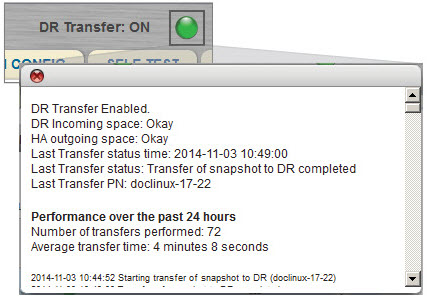Enable replication globally
If you subsequently
disabled backup transfers globally, you can re‑enable at any time. You may experience significant delays and more than usual bandwidth utilization as the onQ resynchronizes the HA Repository and the DR Repository.
To enable replication globally:
1. Log on to the onQ Appliance’s onQ Portal.
3. Go to APPLIANCE CONFIG tab > onQ (REMOTE) page > MODIFY button.
4. In the Enable DR Transfer? field, select the Yes radio button, then SAVE.
Disable Transfer: OFF displays at the top of each UI page on the onQ Appliance.
Disable Transfer: ON displays at the top of each UI page on the onQ Appliance.