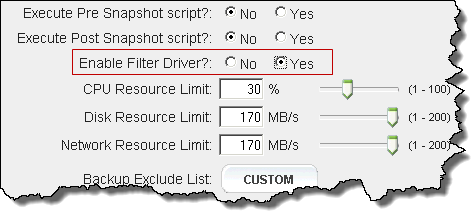(Agent‑based PNs) Methods of Performing Incremental Backups
After onQ performs an
initial snapshot of your protected nodes, onQ performs incremental updates from that point forward. onQ can employ one of two scan solutions to achieve this goal:
Filter Driver or Non‑Filter. The onQ Filter Driver is supported for agent‑based PN enrollment only.
During
enrollment, the Protect Me wizard installs the onQ Filter Driver, but it is disabled by default. If you want to choose this solution you must enable it.
onQ Filter Driver enables faster and more efficient incremental updates. The onQ Filter Driver is no different than the filter drivers that Windows backup products use. The major difference between the onQ Filter Driver and Non‑Filter is that the onQ Filter Driver installs as a service on the protected node, using some system resources.
Though you don’t need to know the “ins and outs” of each solution, you do need to understand when each performs optimally, so that you can choose the right solution for your organization:
To enable the onQ Filter Driver:
1. Log on to the HA’s onQ Portal.
3. Go to PROTECTION CONFIG tab, select the protected node, then click MODIFY > ADVANCED.
4. Select the Enable Filter Driver? Yes radio button, then SAVE.