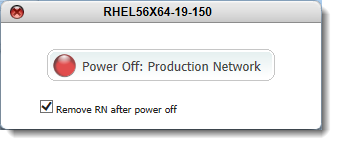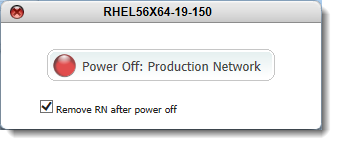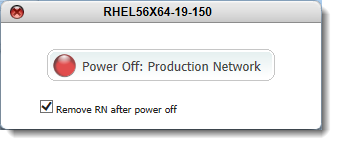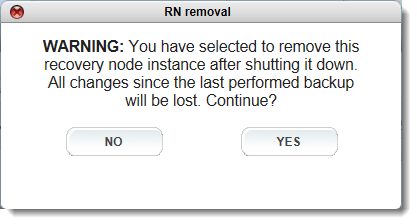Stop recovery nodes
Use this procedure if you are recovering from a failed PN. After you fix the PN, you must stop the recovery node before bringing the PN online; otherwise, there will be network conflicts.
To stop an individual recovery node in production mode:
1. Log on to the HA’s onQ Portal. In the event of a site failure, this HA was formerly your DR Appliance before you changed its role.
2. Go to DASHBOARD tab > RECOVERY NODES page.
4. Click the button in the
Power State column, then
Power Off: Production Network button, leaving the
Remove RN after power off check box selected.
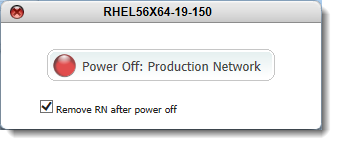
5. If you receive the following warning, click
Yes, then perform an immediate backup.
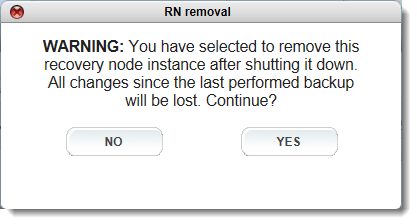
This warning means that changes to the RN since the last performed back have not been written to the Repository.
| Note: If you were testing an RN in production, you’d want to clear the Remove RN after power off check box so as to save the RN for future use. However, you’re trying to recover from a failed PN, and so it’s not important that you keep this RN. |
6. Do one of the following: