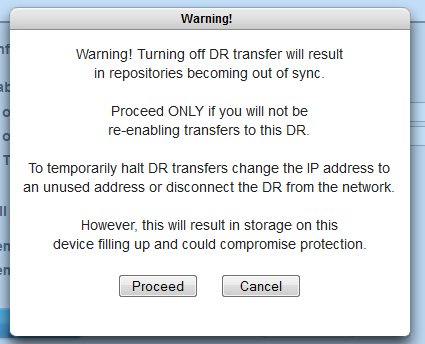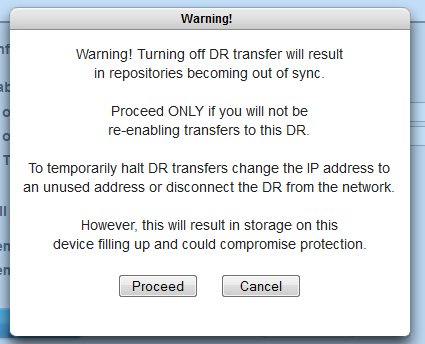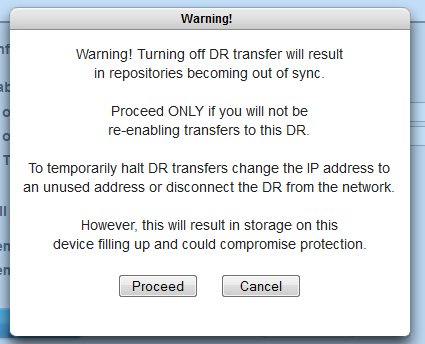Enable and disable DR Mirroring
A typical onQ configuration consists of an HA and a DR Appliance, providing high availability. However, if you prefer additional protection in the event that your HA and your DR Appliance are unavailable, you can expand your existing configuration to include a DR Mirror.
DR mirroring enables you to replicate the data in the DR repository to another onQ Appliance, a DR Mirror. A DR Mirror is identical to the DR Appliance. The data moves from the HA to the DR Appliance, as usual. The only difference is that, with DR mirroring, the DR Appliance transfers/replicates the data on to the DR Mirror.
In a typical DR mirroring configuration, there are 3 different appliances: HA, DR Appliance,
and DR Mirror. However, you can “daisy‑chain” as many DR Mirrors as you would like; in this case, the DR Appliance is chained to the first DR Mirror, and the first DR Mirror is chained to the second DR Mirror (and so on) by way of
trust relationships.
After an initial configuration, do not disable DR mirroring as outlined below.
To enable DR mirroring:
1. Log on to the DR Appliance or DR Mirror’s onQ Portal.
2. Go to APPLIANCE CONFIG tab > onQ (REMOTE) page.
3. Click Modify. The Modfiy Remote onQ Setup page appears.
4. Select the Enable DR Mirroring?: Yes radio button.
5. In the drop‑down text boxes provided, specify the networking parameters for the DR Mirror.
Mirror onQ is the DR Mirror that you want to mirror. A DR Mirror can mirror a DR Appliance or, in the case of multiple DR Mirrors, the next DR Mirror in the chain.
6. Click SAVE.
To disable DR mirroring:
Before you disable DR mirroring, ensure that your onQ Appliance has enough disk space to accumulate backups.
If you need to temporarily stop transfers, change the DR Mirror’s IP address to an unused address or disconnect the DR Mirror from the network, as the warning below advises:.
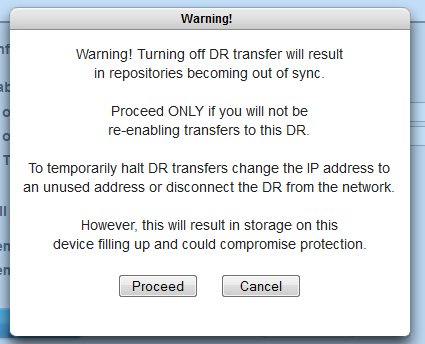
If the DR Appliance cannot communicate with the DR Mirror, it will retain the backups in its queue and transfer them when the DR Mirror comes online.
Stopping protection on the HA will also keep the repositories in sync, but the downside is that the HA will not perform any backups until you turn on protection. This method is not recommended.