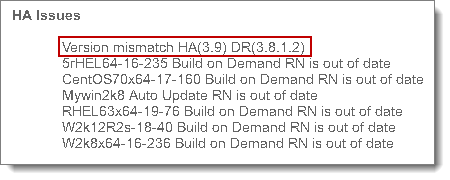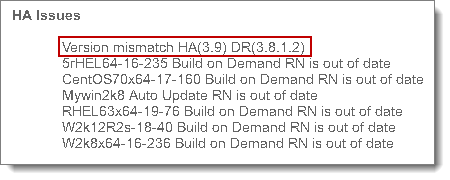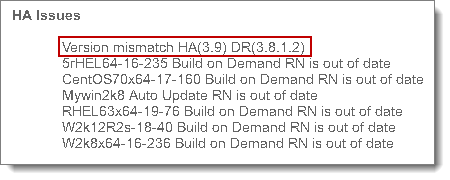Verify onQ software compatibility
After an appliance upgrade, it’s important to view the software status on each onQ Appliance to determine that both Appliances are running the same component versions. If they aren’t in sync, you’ll receive many indicators:
• DASHBOARD tab >
onQ STATUS page >
Issues pane states
Version mismatch.
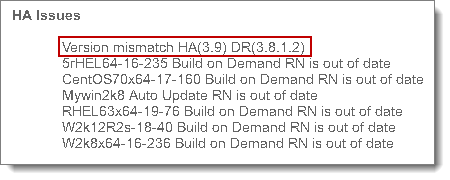
• DR Transfer status hover‑over help states Version mismatch.
In this case,
upgrade the outdated onQ Appliance. Quorum does not support onQ Appliances running different software versions.
As outlined in
How does onQ work?, onQ is comprised of several components, which are delivered via three distinct packages. onQ Manager is aware of all the versions for each component that a given onQ Appliance is running, but onQ doesn’t disclose, in the onQ STATUS page, the version of the overall installation bundle that the onQ Appliance is running. Only Quorum Support can determine the bundle that the onQ Appliance is running.
To verify onQ Appliance software versions:
1. Log on to the onQ Appliance’s onQ Portal.
2. Go to DASHBOARD tab > onQ STATUS page.
3. Wait a few seconds while the onQ Manager performs a software inventory.
4. Compare the revisions listed in the Version, Platform Status, Software Status panes against all other onQ Appliances.