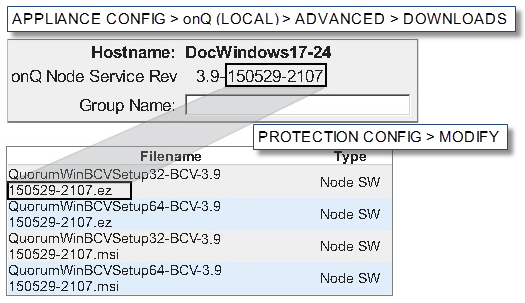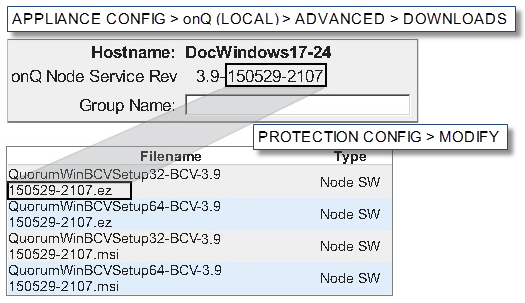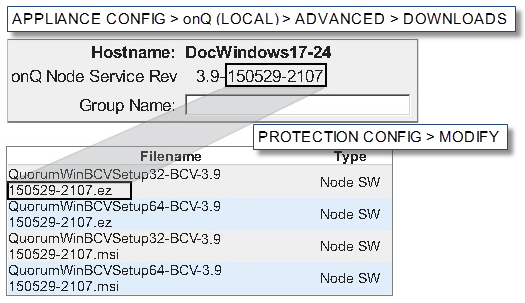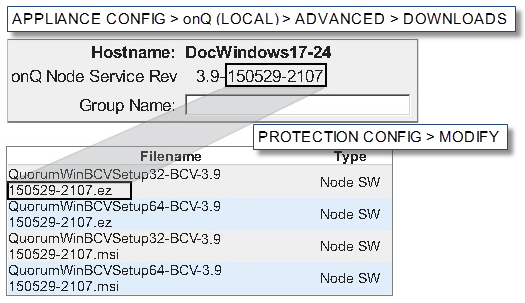(Agent‑based PNs) Verify PN software compatibility
It’s important to verify the software version for each PN to determine that all PNs are running an onQ Service software version that matches the onQ Appliance software version. If a given PN is running an outdated version of the onQ Service, an Auto Update RN is out of date error message appears in the DASHBOARD tab > onQ STATUS page > Issues pane.
As outlined in
(Agent‑based Windows PNs) Update node software and
(Agent‑based Linux PNs) Update node software, onQ automatically updates the PN software (onQ Service) after an onQ Appliance upgrade and, in the event that the PN is unavailable, retries after a protection restart. However, there are times when your PN never becomes available and, therefore, cannot be automatically upgraded or backed up. If a PN is outdated, restart protection to trigger the auto‑upgrade process. If that doesn’t work, try the troubleshooting tips in
Upgrade Problems. You can use the alternative method outlined in
(Alternative) To manually install or reinstall agent‑based Windows PN software: if your PNs are in a state that requires a manual upgrade.
To verify onQ Service version:
1. Go to APPLIANCE CONFIG tab > onQ (LOCAL) tab > ADVANCED button > DOWNLOADS page and observe the build number in the .ez file.
2. In the PROTECTION CONFIG tab, highlight the PN, then MODIFY. Observe the build number in the onQ Node Service Rev field.
3. Compare these build numbers. They must match.