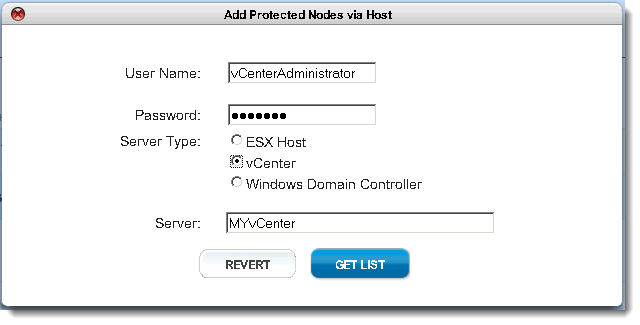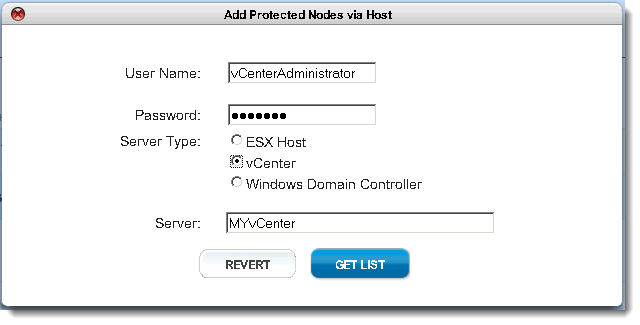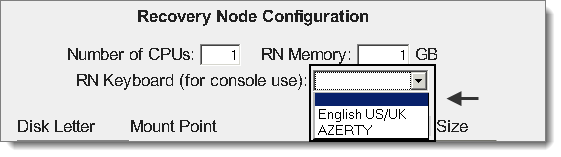What’s New
This release includes the following new features:
• Centralized enrollment for agent‑based PNs. If you have a large number of agent‑based PNs, consider using the onQ centralized installation manager to enroll them in one large batch. With the onQ centralized installation manager, you do not need to log on to each PN separately to install the onQ Service. For platform support, go to
Centralized Enrollment Support. For instructions on enrollment, go to
(Agent‑based Centralized PNs) Enroll protected nodes.
• Agent‑less enrollment support for vCenter. In addition to enrolling specific ESXi servers, you can now enroll vCenter so as to protect all the virtual machines that vCenter manages across multiple ESXi servers, providing you the quickest deployment possible and vMotion support. For more information, go to
(Agent‑less Linux/Windows PNs) Enroll protected nodes.
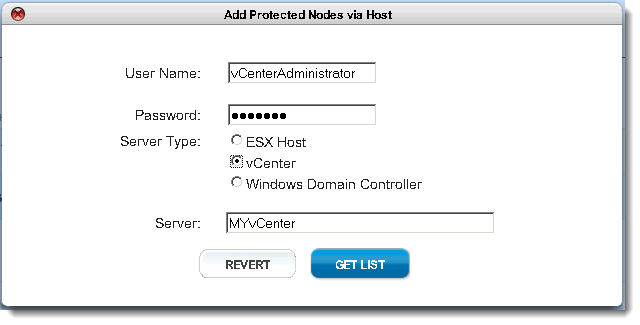
• onQ Flex enhancements. In this release, RN’s can now have an RN type. Also, onQ tracks all RN changes, including resources. These improvements to RN management provide you more fine‑tuning of your RTO (Recovery Time Objective) and costs for that objective in an effort to conserve Hybrid Cloud and minimize up‑front deployment costs. If you want an onQ Flex configuration, contact Quorum Support. For more information about an onQ Flex configuration and the related onQ Portal changes, go to
(onQ Flex) Modify RN type and/or RN build policy and
(Start Here) Upgrade Support and Requirements.
• Relaxed restrictions on agent‑less enrollment and concurrent backups. Agent‑less enrollment now supports the ability for onQ to run three concurrent PN backups as these PNs can now be on different ESX/ESXi hosts.
• onQ policy prevents 100% repository disk space utilization. If an HA Appliance’s repository disk space utilization exceeds 85%, onQ disables backups globally and resumes backups when disk space utilization improves (less than 85%); however, during this time, you can perform immediate backups. This policy attempts to prevent your HA Appliance from using 100% of its repository’s disk space.
• Restart Protection option. onQ Portal streamlined the capability to restart protection from the drop‑down menu. Restart is now only one step! You no longer need to stop protection, then start protection (two steps).
• onQ Portal performance improvements. Performance improvements include faster status queries including tooltips, DR transfer status, and Dashboard status updates.
• AZERTY keyboard support. The RN console is now compatible with an AZERTY keyboard. See
Keyboard Support for a list of supported keyboards.
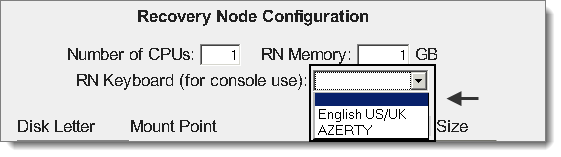
• Dell G13 Hardware. This release supports Dell’s next generation hardware, providing you higher performance.